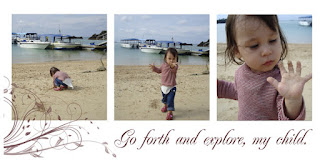
This is a storyboard and we were supposed to choose a series of photos that could possibly tell a story. Then, add some type and perhaps other embellishments if we felt like it.
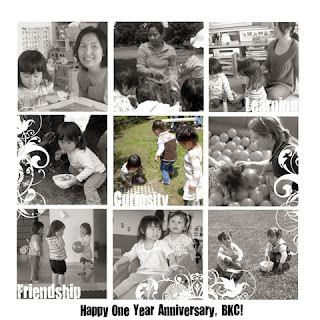
The Final Project included making this 9 photo grid, turning it sepia, selectively recoloring the center photo, adding some brushes and then some type. I am planning to get this printed out for my fellow Bilingual Kids Club members - the original four. We now have a few more members but they have only joined since January and they attend kind of infrequently, so I actually don't have many photos of them or their kids.
Well, now that this intensive class is done, I can move on to others that I signed up for but are self-paced. Some people asked about this particular class. Jessica launched her web site 2 years ago this past June and in celebration, she offered this class for free. She normally does not offer it, and it might have been newly developed just for this occasion. Not sure, but she will probably offer it again sometime. At the end of the class, she mentioned that over 1000 people were taking the class, which is so amazing to me!
Of course, she does offer a variety of other classes all ranging in price from $30 to $60. She seems to throw in a lot of free stuff, like digital kits that you can use in photoshop. Of course, she mainly teaches scrapbookers, but you can learn Photoshop skills and apply them to anything, really - Framed art for your house, gifts for other people, your job, etc. I told my husband he could use my access to the class if he wanted to learn Photoshop for work.
She also offers some free tutorials to give people an introduction to Photoshop and digital scrapbooking. I think if you do a search, you will probably find other people doing free tutorials as well. Some of my more computer literate friends used to tell me that if I wanted to learn photoshop, I should just play around with it. It's really not that intuitive of a software program and doesn't come natural to me at all. I also have had Photoshop on my computer for the last 7 years and never learned how to use it until now.
Other places to look for Photoshop training:
Renee Pearson's Digital Training
Big Picture Scrapbooking
2 comments:
I really like how you implemented "flourish" as an overlay, did you do that yourself? (flourish design)? Fab, fab fab..
Do you mean the brush strokes? Yes, these are called "brushes" and designed specifically for scrapbooking. It's like a stamp that you can select the color and then stamp it down with the paintbrush tool. Then you can resize it and move it around if need be.
btw, I do only have PS elements on my computer and for now am not interested in CS versions. I think this is all I need really.
Post a Comment